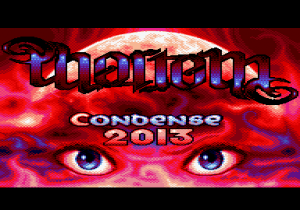SAMdisk is a tool to convert floppy disks into various disk images which can be used in emulators. It works with almost all PC floppy controllers and supports also some copy-protected formats. It requires that you have fdrawcmd.sys, a low-level floppy disk driver, installed on your system.
You can download the latest version from the SAMdisk website.
Changes Version 3.8.1 (2014-03-11):
- Fixed data extent bug reading from stream images (SCP/RAW/DFI)
- SBT images now auto-execute under SAM DOS, even if not natively bootable
Changes Version 3.8 (2014-03-09):
- Added support for SuperCard Pro .scp flux disk images (MFM+FM)
- Added –pll option to control PLL method with flux image scanning
- Fixed –head giving ambiguous option error due to typo
- Fixed KBI-19 format slightly overhanging track wrap
- Improved EOT handling of flux images containing just one revolution
- Changed –slow-step to –old-drive to better match usage