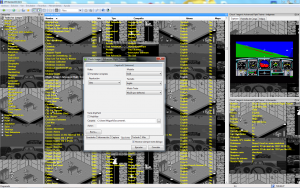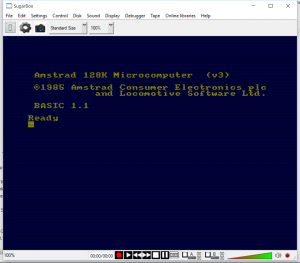 A new version of Sugarbox, a Amstrad CPC emulator for Windows, was released. The main features of the new version are emulation optimizations, command line switches, sound emulation improvements and various other improvements.
A new version of Sugarbox, a Amstrad CPC emulator for Windows, was released. The main features of the new version are emulation optimizations, command line switches, sound emulation improvements and various other improvements.
Be sure to test the new version of the emulator and download the latest version from http://sugarbox.free.fr.
Changelog:
- [Emulation]: Add some optimizations. MAX speed should be faster (about 100% gain from v0.26).
- [Emulation]: Remove memory leaks in IPF writing process.
- [Config files]: Fix the ‘-’ and ‘_’ for french keyboard: « From scratch » now autorun properly.
- [Display]: Screenshots are fixed: No more unwanted black line at the top.
- [Dump support]: Fix the code used to compute multi revolution dump, to be more reliable (when a revolution is wrecked, dont use it).
- [FDC]: Lots of fix in the FDC: The ‘acid tests’ of arnoldEmu are almost all corrects now.
- [FDC]: Fix some bugs when reconstructing the tracks (fix some dump of « Le Necreomancien », and various CTRaw files also).
- [FDC]: The ‘Flip’ fonction (used to flip double sided dumps) is now working correctly. Double faces IPF are now working.
- [FDC]: ’10′ bits used for bit synchronisation can be in a smaller number: 40 bits are enough to consider the PLL as correctly fixed between clock/data bits.
- [General]: Fix a deadlock that occurs when a command is used during a dump disk is read.
- [General]: Fix the autotype feature : the feature is more relevant. Also, the « | » character is correctly rtanslated to ‘ù’ on french keyboard.
- [General]: Add a function to recording every frame into a screenshot.
- [General]: Autorun feature is a bit more reliable (more rules added).
- [General]: Added some command line switches: -sn xx (load xx as a Snapshot file), -drivea xx to set xx into drive A, -driveb (same for drive B), fullscreen to start in full screen mode, -config xx to load xx as config file, -command xx to run xx as basic command at start.
- [GUI]: Fix the incorrect update of « Save as.. » menu when inserting a disk.
- [Multiface II]: Add preliminary support for Multiface II (no config yet).
- [PPI]: Rewrite most of the 8255 implementation. Now run the ‘acid test’ properly (when it have meanings).
- [PSG]: Correct lots of bugs (sound is now a LOT better, and digitized sound works correctly). Fix Dick tracy, Antiriad, Crazy cars 2, and probably a lot more!
- [PSG]: Also run the ‘acid test’ of PSG correctly.
- [Z80]: Support for NMI added.

 A new version of the HxC floppy emulator software for Windows was released in version 2.1.6.0. Besides some non Amstrad CPC releated features, it contains the possibility to add DSK files to the batch converter export list now.
A new version of the HxC floppy emulator software for Windows was released in version 2.1.6.0. Besides some non Amstrad CPC releated features, it contains the possibility to add DSK files to the batch converter export list now.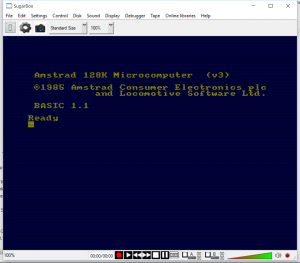 A new version of Sugarbox, a Amstrad CPC emulator for Windows, was released. The main features of the new version are emulation optimizations, command line switches, sound emulation improvements and various other improvements.
A new version of Sugarbox, a Amstrad CPC emulator for Windows, was released. The main features of the new version are emulation optimizations, command line switches, sound emulation improvements and various other improvements.