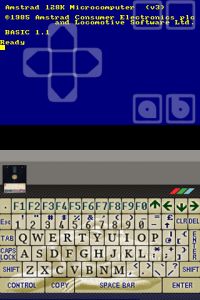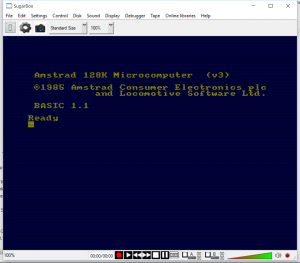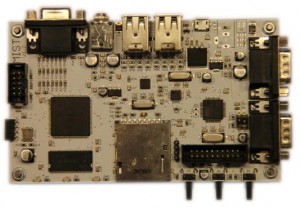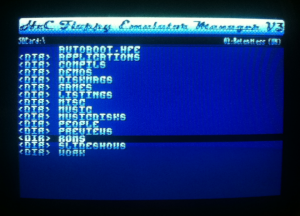After 4 years Richard Wilson released a new version of his great CPC and Plus emulator WinApe. There are a lot of changes and enhancements for the emulation, but have a look at the huge changelist below. You can download it from the WinApe homepage and at the end of this post.
Here is the complete changelist for the new version:
Emulation
- Improved palette change emulation.
- Z80 MEMPTR emulation.
- Correct Z80 Flags emulation.
- Fixed Z80 DAA instruction.
- Re-mapped AY output volumes (again!).
- Changed volume percentage of B channel to 75%.
- Doubled the period for noise register.
- Digiblaster and AmDrum emulation.
- Allow read of AY register 15.
- Fixed small residual volume on tape input when read bit was zero.
- Fixed full residual volume on tape input when motor is turned off (and last bit read was high), previously caused disable of AY channel A.
- Allowed for up to 32 Upper ROMs.
- Allowed disc images to use up to 162 tracks (81 cylinders).
- Fixed a keyboard bug with certain keyboard drivers returning key 0 as pressed (which was used for the (None) value). This caused multiple keys to be always pressed at the same time in the emulation.
- Forced at least one tape read per frame to ensure tape progresses while playing even if the PPI is not read.
Reduced Tape Stall period when Tape Motor is turned off.
- Changed CDT/TZX T-State conversion to 3470000 rather than 3500000 to allow some (badly created?) CDTs to work.
Fixed CDT/TZX Direct Recording block support.
- Fixed CDT/TZX bit state transition (stays high for 1ms if that was the last state).
- Changed CDT/TZX Standard block timing to match specification.
- Fixed error on load of empty tape image.
- Emulation of Dobbertin SmartWatch (Read Only), not currently available with SNR recording.
Configuration
- Split Display configuration for Windowed and Full Screen separate values for various options.
- Added Digiblaster option to Printer port configuration.
- Added the ability to select (None) for any unmapped key.
- Added FIRE 3 to keyboard/joystick configuration.
- Forced ROM remapping after configuration changes so the ROMs are changed immediately.
Tape Monitor
- Added hints for details on various blocks.
- Improved display of tape motor status.
Debugger
- New Memory Read/Write and Input/Output Breakpoints.
- Disassembler display now shows in colours similar to assembler.
- Added Pass Count to all Breakpoints to allow the number of passes before breaking to be defined.
- Added the ability to Load and Save breakpoints from the Breakpoints window.
- Fixed Follow PC and Break Instructions checkboxes.
- Improved position checking for windows, allowing for multiple displays.
- Improved row and column highlight and removal especially in full screen mode.
- Breakpoint Window Condition editor resized with window.
- Breakpoint Condition form now validates the condition when Ok is clicked.
- GoTo no longer requires full 4 digit hex number to be entered. (eg. 38 can be entered rather than 0038).
- Added Timers and associated window. These are controlled using breakpoint condition functions timer_start and timer_stop.
- Added a number of variables to breakpoint conditions (eg. MODE, palette_select).
- Ensured all breakpoints evaluate even on single-step and/or if another breakpoint triggered first.
- Improved breakpoint condition function parameter count checks.
- Add a hint to the Soft-Scroll register showing X and Y scrolls and blanking value.
- Added the ability to load NOI symbol files using the Assembler Symbols window.
Assembler
- Editor support for Undo and Redo.
- Display and move to correct column when TAB characters are used.
- Display a * in the tab to indicate when a file has been modified but not saved.
- Added a Save All menu item in the File menu.
- Added SLL undocumented Z80 instruction.
- Fixed OTDR instruction to output ED BB.
- Fixed INCBIN access violation with empty include path when file not found.
- Added an extra parameter (offset_high) to INCBIN to allow 32 bit offsets within the file.
- Added an optional word parameter for RST instructions (eg. RST #18,label).
- Added MEMORY function to read emulator memory during assembly.
- Added CHECKSUM function and directive to produce a checksum or CRC for a region of memory or assembler output.
- Added SAVE directive to save emulator memory to a file or direct to disc image.
- Option to conditionally push PC to stack on run.
- Option to automatically hide the output window on successful assemble.
Snapshots
- Added VerticalHold (Offset #99) and MemEnable (Offset #9A). (See CPCWiki Version 3 SNA document for details).
AVI Writing
- Forced writing of AVI frames on every frame refresh.
- Forced emulator to full size if full size AVI is required.
User Interface
- Stopped F8 key from entering debug mode while currently stepping over an instruction.
- Patched VCL to fix ALT key causing controls to disappear.
- Improved ALT, ESC and F10 key handling (You can now press CTRL-SHIFT-ESC without launching Windows Task Manager).
- Added Normal Speed (100%) (SHIFT-F3) and High Speed (1000%) (SHIFT-F4) options.
- Fixed a lot of form and font scaling issues.
- Fixed Rename menu in disc editor.
- Fixed Overwrite prompts and default extensions on file dialogs.
Other
- Support for HTML Help in newer versions of Windows.
- Added /SHUTDOWN and /SHUTDOWN:FORCE command line parameters to shut down Windows when emulator is closed.
- Added /SN:filename command line parameter to load a snapshot or recorded session.
- Fixed a bug with SNR time calculation.
- Force Vertical Hold to zero for session recording.
- Added PCW and VORTEX formats.
- Fixed a bug retrieving and writing blocks to/from CP/M format discs (ROMDOS formats with incorrect DPB extent mask entries D80/D40 etc).
- Improved detection of double-stepped disc images.
- Allow IMG files to be used as IDE drives.
- Support for LBA-48 read and write commands (#24, #34) supporting up to 2TB (32-bit sector address).
- Improved IDE status handling and handling of IDNF errors.
- IDE CHS translation.
- Some support for Get Drive Parameters command (#EC).