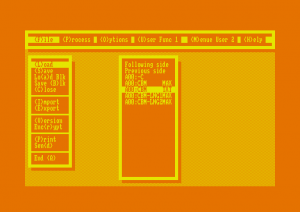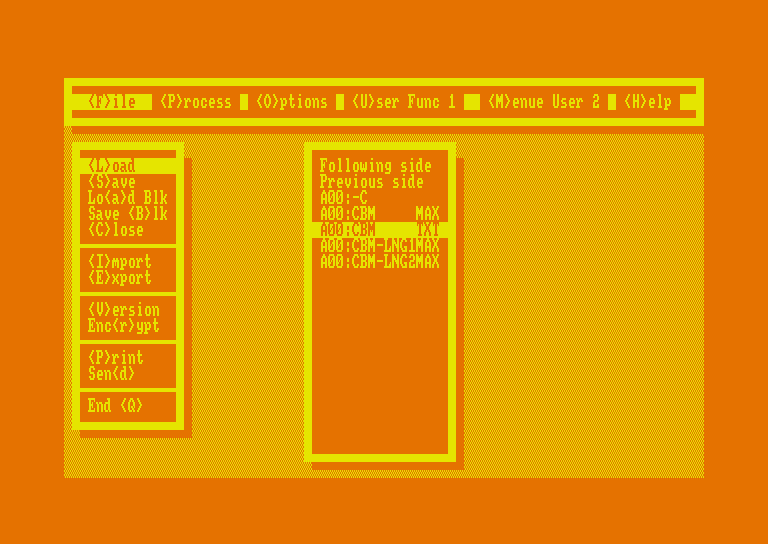TFM just released a new version of FutureOS and some other tools and applications. There is a huge changelog, so have a look at it by yourself. You can download the latest software from the FutureOS homepage.
FutureOS
- Update of the Documentation
- New expanded automatic installer created:
- supports choice of number system (hexadecimal or decimal)
- Allows to select a ROM number for the Dobbertin / dxs RTC
- New OS functions: RBB_8, RBB_16, ZEIBI, ZEIBJ, GET_DIR, R_RTC RB_8, RB_16, B8DIN, B16DIN, E2XRAM, FER7F added
- Enhancements for Monitor TV and LCD TV
- Bit 0 of config variable KF_CPC decides if UI works in HEX or DEZ
- IDE Icon disappears in SPARtan mode (when not used)
- Hot keys for the Desktop added
- FDC error tolerance increased
- Expanded TYPE Icon functionality:
- Added ability to show regular 17 KB and compressed OCP screens
- Enhanced management of the CPC Mini-Booster and the MultiPlay card
- Spanish and French language interface improved
- Some Bugs in format function cured
- Error message for File-Copy added
- OS function LADE_N expanded: Set 8. bit of drive number to ignore file header and load according to user data
- OS functions ICON6ON and ICON3ON expanded
- They now work with all (MODE 2: 6-104) values for columns
- RRB0 corrected, generates free E-RAM instead of Short-Time-Memory
- REName corrected, will save lower RAM
- Read DIR related bugs fixed
- Better VN96 support
- Some more bugs fixed
Wallpapers
- Automatic display of OK Icon in SPARtan mode added
- Added a second disc with just a few but nice Wallpapers
CBM – Application Shell
- Devices can be selected (A-M) and their DIRectories can be read without the need to return to the Desktop. This file overworked Restart restaurates SP save. File selector ESC makes warm start
- Hot keys added
- X-Menue added, more functionality
ROManager 2.14
- Function added to ReRead DIRectories
- Static display of time and day at menu entry
- Bugs fixed
- Support for CP/M Graduate software E-ROMs enhanced
Applications
- “Little Help” / “Kl.Info-Sys” updated
- Update of “Konfig OS” / “Config OS”
CP/M Plus ROMs
- ROMs and documentation on FutureOS homepage now