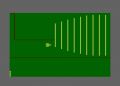A new version of the SDCC C compiler is available. You can use SDCC to develop for the Amstrad CPC, e.g. with using the SDCC Code::Blocks template or the programming tutorials by Mochilote or with the CPCtelera framework that is used e.g. in the CPCRetroDev development competition. The new version contains also some features for the Z80 port, so be sure to update it. You can download it from http://sdcc.sourceforge.net.
Changelog:
- Support for struct / union assignment.
- Optimizations in the stm8 backend relevant to soft float increase Whetstone score by two thirds.
- Improvements in rematerialization in the stm8 backend improve code generation for struct, union and arrays.
- New stack allocator reduces stack space usage for the stm8, z80, z180, gbz80, r2k, r3ka, tlcs90 backends.
- New ez80_z80 backend for eZ80 in Z80 mode.
- Removed deprecated sdcclib utility.
- New pdk14 backend for Padauk µC with 14-bit wide program memory.
- New in-development pdk15 backend for Padauk µC with 15-bit wide program memory.
- Numerous other new features and bug fixes are included as well.