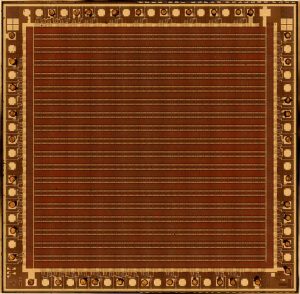We all love to use our old joysticks like the Competition PRO with our retro hardware, but to be honest, sometimes we wish to use a more modern input device like an XboX controller, don’t we? Impossible? No! Duke, also author of the great M4 WiFi interface for the Amstrad CPC, has designed a device, called Imperium Solo, that allows you to connect your modern game controller to the Amstrad CPC and play your games with it. It already supports a variety of USB input devices (like the already mentioned XboX controller or a USB NES gamepad), but the firmware is constantly improved by Duke to support even more input devices.
You can get more information and the latest firmware on Dukes Imperium Solo web page and discuss and order it in the CPC Wiki forums.