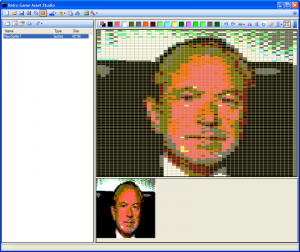A new version of the Retro Virtual Machine by Juan Carlos Gonzalez Amestoy was released. It is a modern multi-platform emulator for Windows, Linux and MacOS. Currently it supports the emulation of an Amstrad CPC 464, 664 and 6128 and also different Sinclair computers. Besides that it is also feature packed with for e.g. realistic CRT emulation and devices like the X-Mem, the CPC Dandanator or the AMX mouse. Hopefully more will come in the future. Needless to say that it also supports tape and floppy emulation and features extended development features like debugger and integrated assembler.
But have a look by yourself:
The Retro Virtual Machine immediatly became my favourite emulator, so if you want to test it, too, head over to the Retro Virtual Machine homepage and download it for your favourite operating system.
Features:
- Multiplatform
- Windows (Vista+)
- Linux
- MacOs (10.9+)
- Multi System
- ZX Spectrum
- ZX Spectrum 16k
- ZX Spectrum 48k (issue2/3/+/+English)
- ZX Spectrum 128k (eng/spa)
- ZX Spectrum +2 (eng/spa/fr)
- ZX Spectrum +2A (4.0eng/4.0spa/4.1eng/4.1spa)
- ZX Spectrum +3 (4.0eng/4.0spa/4.1eng/4.1spa)
- ZX Spectrum +2E (eng/spa)
- ZX Spectrum +3E (eng/spa)
- Inves Spectrum +
- ZX-Uno (v4.1/v4.2)
- Amstrad CPC
- Amstrad CPC 464 (CRTC-0)
- Amstrad CPC 664 (CRTC-0)
- Amstrad CPC 6128 (CRTC-0)
- Multi machine
- Possibility of opening several machines in parallel
- Virtual Cassette
- Support TAP,TZX,PZX,CSW,CDT in playback or recording.
- Floppy disks
- Low level disc (mfm)
- New implementation of upd765
- HFE/DSK support
- Monitor
- Emulation of synchronism (H-sync/V-sync)
- New Shader
- Joysticks / Gamepad
- Autodetection
- Devices
- ZX Spectrum
- DivMMC
- Kempston Mouse
- Magic-AY
- Turbo Sound
- Amstrad CPC
- X-Mem
- CPC Dandanator
- AMX Mouse
- Supported file systems in the integrated explorer
- FAT 16
- FAT 32
- CPM
- SD Emulation (SPI)
- SD (max 2GB)
- SDHC (max 32GB)
- Development system (ALPHA)
- Editable hexadecimal view
- Editable disassembly view
- Multiple monitors
- Assembler with LUA pre-processor
- Command terminal
- ZX Spectrum