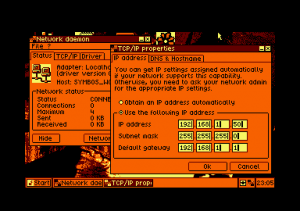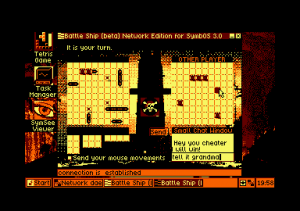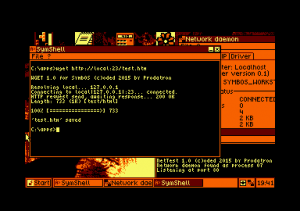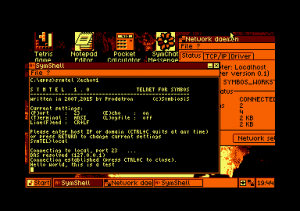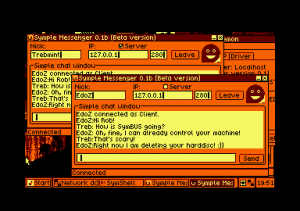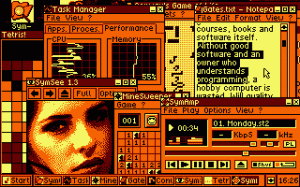Prodatron finally released version 3.0 of his multi-platform operating system SymbOS that is available for Amstrad CPC, MSX, PCW / Joyce and (new) the Enterprise. I won’t bore you with all the details of this release, because the Changelist is huuuuuuuge, so read it by yourself ;-). But there are some neat features like ZIP / GZ decompression and new applications e.g. for Telnet or IRC. If you have one of those computers, you definitivly should check the new version and we CPC users can enjoy the network stack and more supported hardware with this release.

You can download the latest version from the SymbOS homepage and discuss it in the CPCWiki forums.