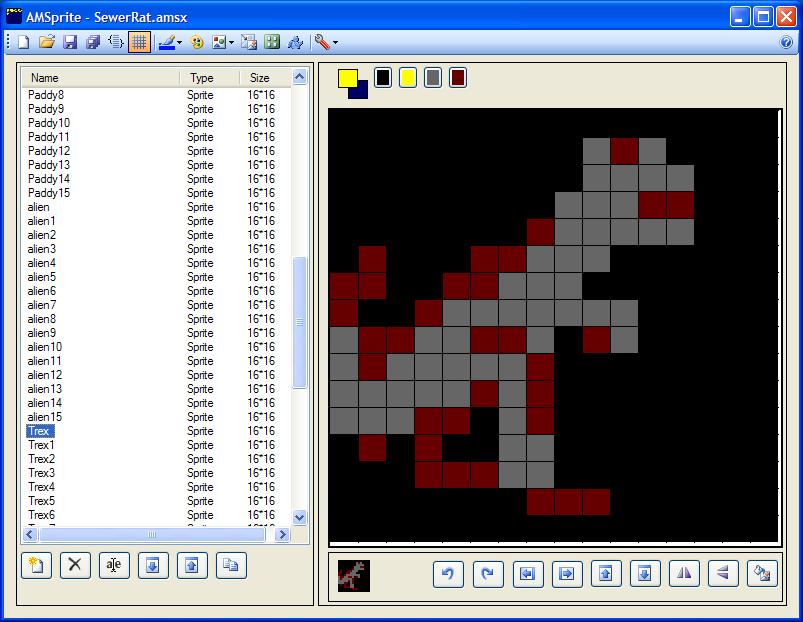Lachlan Keown released a new version of his sprite editor for Windows. With AMSprite you can paint your graphics / sprites on a Windows PC and use them for your CPC productions, so it is perfect for cross-development. You can donwload it from the CPC Wiki article.
Changes with version 1.1:
- Level Editor
- Video Import and convert utility
- Animation preview
- Windows binary -> CPC assembly tool
- Numerous bug fixes and UI improvements
- Edit in Mode 2/Spectrum monochrome
And this are the main features of AMSprite:
- Edit in Mode 0, 1, or 2.
- Export to MAXAM/WinApe ready assembler
- Select palette from authentic Amstrad set of 27
- Import any image file and convert to amstrad sprite or loading screen
- Import any video file and generate an assembly program to replicate on the CPC
- Export a blank image with indexed amstrad palette for editing in external paint program. Can be reimported.
- Includes a full test program to see your sprites in action on the CPC.
- Includes a basic level editor