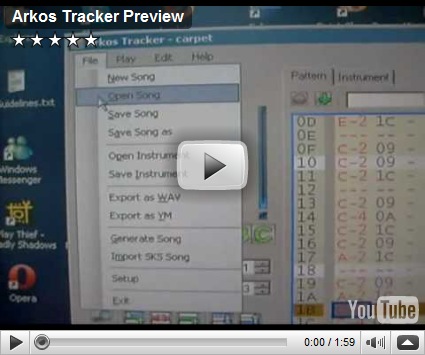Good news from Arkos: The Arkos Tracker, a Windows based music tracker program, will be released within a few weeks. You can compose songs on the PC which will be later played on the CPC or any other computer which uses the same music chip (AY-3-891x and YM2149). It will be released with a pack of Z80 players and tons of music and sounds.
For now, you can have a look at the video:
UPDATE: Targhan, the developer of the Arkos Tracker, provided more information about it in the CPC Wiki forums. Here are the features of the Arkos Tracker:
Features:
- 256 patterns available.
- Each pattern is composed of 3 independent tracks.
- 512 tracks available, each being reusable in any pattern, or even several times in the same pattern.
- Each track can be transposed independently in a pattern.
- A track has a height from 1 to 128 lines, independently of the pattern that uses it.
- 255 instruments available.
- The instrument editor allows you to modify each registers of the PSG.
- Replay frequency of 13, 25, 50, 100, 150 or 300hz.
- Possibility to put "events" in your song. They can either be used to synchronize your music with your production, or trigger digidrums for exemple.
- Big news: instruments are divised into two channels : a Software, and Hardware one. These channels can be independant or dependent from each other. Allows using two waves at the same time!
- Allows you to play sound effects in a very flexible and powerful way. You can also play the SFXs without any music.
- You can import any STarKos song.
- NO SID/DMA for CPC+ for now. I may plan that…
About the Player:
- Only 25 scanlines maximum used!
- On top of being faster than the STarKos player, it’s lighter: one and a half kb.
- The player works on Amstrad CPC, MSX, Spectrum or Pentagon (using conditional assembling : only the necessary code is used).
- The generated songs are very light (about as much as the STarKos song. Sometimes a bit lighter, sometimes not).
- Can be used in Basic (call the player by yourself, or use it under interruptions), and Assembler.
- The source of the player is given, and documented.
- The format of the music is given. So you’ll be able to create your own custom tools (conversion, new players…).
- Fade in/out available.
About the sound effects:
- Every instrument of your song becomes a sound effect.
- You can play/stop a sound effect on any, or all, of the 3 channels.
- You can choose the note, volume, speed of any triggered SFX.
- You can add Pitch to them (useful to add randomness to the sounds, for example).
- Sound effects are in a seperate file : you can use the same sound bank even if you change the music.