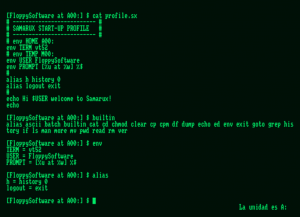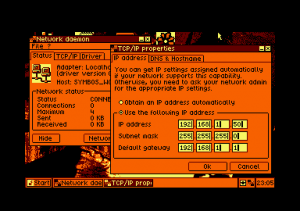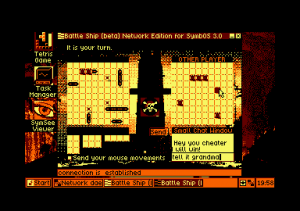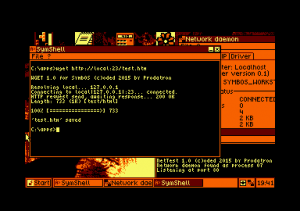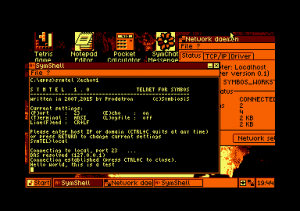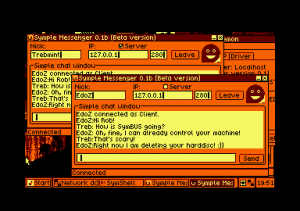Does your Amstrad CPC work correctly or do you have stability issues? Not sure? Well, then you can at least check the RAM of your CPC with Geralds new RAM tester. To run this program on classic CPCs (464, 664, 6128), you will need a LowerROM board or an X-MEM memory expansion in boot mode. Use the .bin file in this configuration.
If you want to run it on an Amstrad Plus or an Amstrad GX4000, you will need a C4CPC cartridge and use the .bin or .cpr file with it.
If the RAM is ok, you will see the following image (green bars at the side of the screen):
If something is wrong, you will see a red bar at the side of the screen:
You can download the binaries at the end of this news and discuss it in the CPCWiki forums.
If you need to check your systems memory without having an expansion board, you can also use Nilquaders memory check utility.