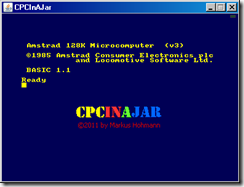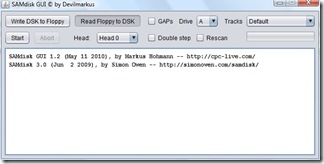Devilmarkus, who is also known for his utilities and the JavaCPC emulator, released a tiny version of his Java CPC emulator which binary size is only 128kb. It was submitted to Pouet.net, but it was rejected as not being a viable production (aehm, what about this?). Anyway, you can download it directly here and discuss it in the CPCWiki forums.
Features:
- CRTC 0 / 1 emulation
- Accurate AY emulation
- Digiblaster and Amdrum emulation
- Autotype
- CDT/CSW Tape image supported (Read only!)
- DSK Disk image supported (Read only!)
- Can load SNA snapshots
- 2 Display-sizes (Doubleclick into Display to change size)